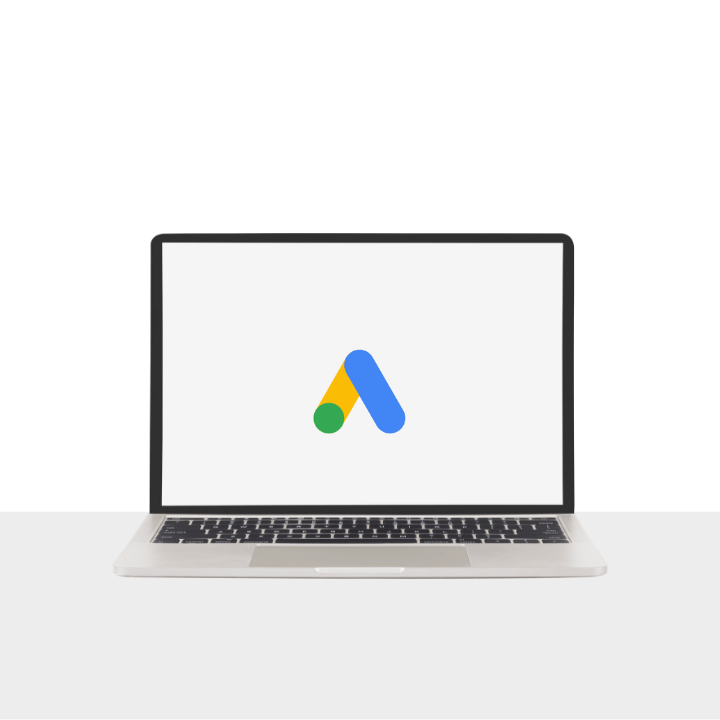Google is the most used search engine worldwide, so advertising on Google Ads increases the visibility of a business when users search for related products or services, so today we want you to become an expert with this beginner’s guide.
Internet advertising is one of the most important objectives for those who want to grow their business, although it can be less expensive than advertising in traditional media, the real problem is to start a campaign correctly, so today we bring you this guide that will help you place ads on the most important Internet advertising platform Google Ads.
What is Google Ads?
In essence, Google Ads is an auction-based advertising system, where advertisers bid for the opportunity to show their ads to specific users at specific times and in specific places online.
One of the most important features of Google Ads is that it allows you to spend only what you need to, as the platform uses a pay-per-click (PPC) model, meaning that advertisers pay only when someone clicks on their ad, while showing only to potential customers.
Why you need a Google Ads campaign
Google Ads is a powerful tool for businesses and entrepreneurs, as it allows precise audience targeting, advertising budget control and detailed measurement of campaign performance. In addition, it offers a variety of ad format options and analytics tools to help advertisers optimize their online marketing strategies.
Google Ads is important and beneficial for a number of reasons, and its relevance extends to a variety of users, from small businesses to large corporations. Here are some key reasons why Google Ads is important:
Audience targeting: allows for detailed targeting. Advertisers can target specific audiences based on geographic location, search behaviors, devices used, among others, which improves the effectiveness of campaigns.
Pay-per-click (PPC) model:
Pay only for results: advertisers pay only when someone clicks on their ad, meaning you pay for specific results. This makes Google Ads more cost-effective and measurable compared to other traditional advertising methods.
Ad budget control allows advertisers to set and adjust their daily budget and bids flexibly. This provides full control over costs and allows to adapt to changing business needs.
Fast results: unlike long-term marketing strategies, Google Ads can generate fast results. Ads appear immediately after campaign setup, which can be crucial for temporary events or specific promotions.
Detailed performance analysis: Google Ads provides robust analytics tools that allow advertisers to measure the performance of their campaigns in real time. This facilitates ongoing optimization to improve advertising effectiveness.
Where your ad can appear if you use Google Ads
Since most people search for information online, being present on Google Ads is essential to compete in an increasingly digitized marketplace. Every day it has millions of searches and many of the results it offers are advertising, in addition to its reach reaches different platforms, so your ads can appear in the following ones:
- Google Search Results
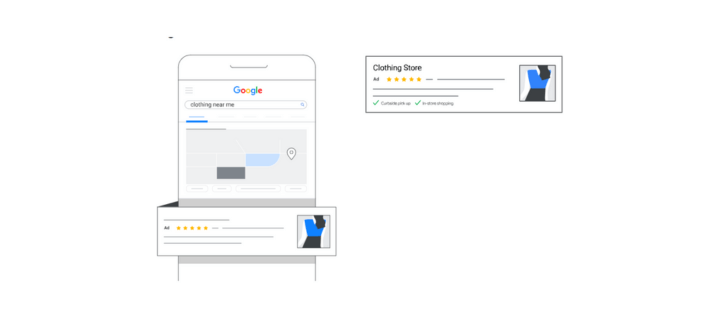
- Google Display Network
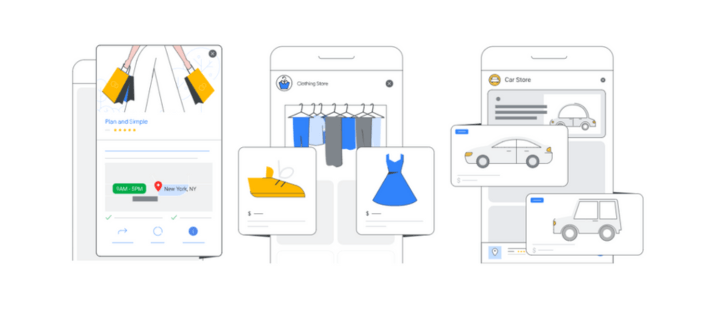
- Applications
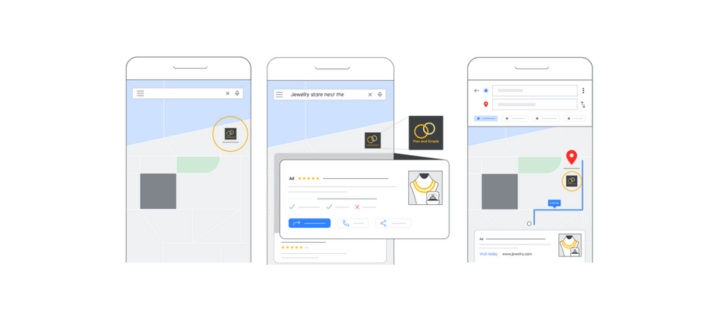
- YouTube
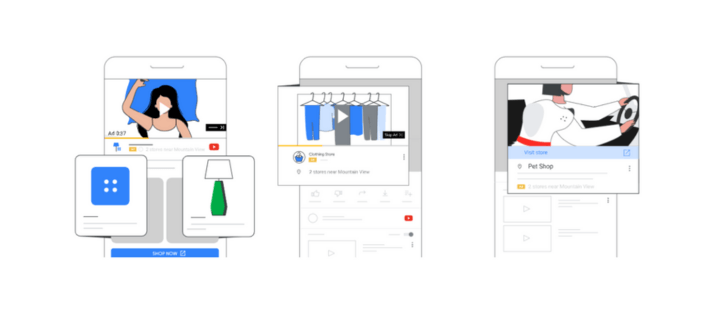
- Videos
- Google Shopping
- Websites
Guide to use Google Ads
Another advantage of Google Ads is that it is quite simple and intuitive, and you can access the mentoring of Google experts to monitor and evaluate your campaign, you can also follow this guide to make the process even easier.
1.- Register
The first step is quite simple, you just have to sign up for Google Ads. It only asks for an email address (it’s better if it’s from your Google account) and bank card information, but you can access tools like the keyword planner for free.
Once inside it will ask you to choose between two options: small businesses which offers quick setup, results in actions on your website or visits to your location and campaign optimization with Google technology; the other option is for professional marketers which offers custom setup, measurement and advanced marketing goals. Our suggestion is that you choose the small business marketing option.
Once inside you will have a help screen that allows you to design your first campaign based on your marketing goals.
You will find a window with two menus, one at each end, the one on the right is the navigation menu, which we will not be using for now, and the one on the left is the pages menu that we will be using in this guide.
.
2.- Create a Google Ads campaign
The next step is to create a campaign, for this go to the pages menu and select campaign. When a new window opens go to the blue circle with the plus sign to start your new campaign.
3.- Define an objective
A successful campaign has well-defined goals, so this is the first thing Google asks you to do. In this new window you can choose between the following goals:
- Sales
- Leads
- Website traffic
- Brand and product consideration
- Coverage and brand awareness
- Application promotion
- Store visits
- Create a campaign without a specific objective
Basically, it’s all about choosing the most important achievement you want to achieve with your campaign and the best thing is that once you have chosen it, the platform will give you suggestions to continue with the campaign registration.
If you select the sales, leads or website traffic goals, another window will appear suggesting you to select the conversion goal option, our suggestion is that you select it as it will use data from your campaign to improve performance and achieve more conversions.
4.- Define the campaign type
The technology giant Google allows you to position your product through different platforms, and you can choose which one is the best for your business, so the next step is to choose between the following types of campaigns:
- Search campaigns: ideal for your products or website to appear at the top in search results.
- Peak Performance Campaigns: focused on reaching the highest value customers.
- Display Campaigns: focused on promoting you on millions of websites and applications.
- Shopping campaigns: will show your products to customers who are searching to make a purchase.
- Video campaigns: perfect if your target audience is on YouTube.
- Local: this is the perfect campaign if you want to attract customers to your physical location. It will show your ad on sites like Google Maps.
From the campaign you select the following windows will show you customized options such as language choice and coverage to complete it.
5.- Create ad groups
In this step you have two options to choose from:
- Standard: these are groups of text ads that you have personally drafted and that are published according to the keywords you are interested in.
- Dynamic: text ads with titles and pages automatically generated from the web content.
6.- Select segmentation
One of the most important advantages of Google Ads is that your ads can reach the right audience, focusing the efforts and budget of your campaign in a more assertive way, since they are only shown to your target audience, avoiding wasting resources by showing them massively.
That is why the next step is to choose the audience for your campaign. Here you will have to segment by specifying demographic data and the content in which you want your ads to appear.
7.- Choose the bidding strategy
In Google the price of ads is not static and depends on many factors. A bid is the maximum price we are willing to pay for each click on our ad, it can also be calculated for every 1000 impressions that the ad has in a Display campaign. Choosing the ideal bid
will depend not only on your budget but also on the objectives and reach your campaign needs.
8.-Track and evaluate
Achieving the success of a campaign also depends on constant monitoring, luckily Google offers quite complete statistical tools that allow you to evaluate the performance of the campaign, so periodically review the numbers to detect errors, successes or underperformance.
In summary Google Ads is a powerful platform to create an Internet advertising campaign, it is as useful for large companies as it is for small businesses, as it allows you to pay only for results and focuses on showing ads to potential customers. Using the platform can be complicated, but having clear data such as target audience and campaign objectives the use and launch of the campaign will be much easier and we hope that this guide will make it even easier. Tell us, have you used Google Ads?